Infrastructure Services
System Admin

System Admin Services
The system administrators Unit is responsible for the maintenance, configuration, and reliable operation of computer systems, servers, cloud services, and IT Services. They install hardware and software and participate in the acquisition of new IT Services and development to continuously improve and keep up with the IT business and academic needs of their organization. System administrators also actively resolve problems and issues with IT Services (in-house or Cloud-based) systems to limit work disruptions within the University.
Database Services
Database administrators (DBAs) use Database software mainly Oracle and SQL to store and organize data. This includes capacity planning, installation, configuration, database design, migration, performance monitoring, security, troubleshooting, as well as backup and data recovery.


Storage Expansion
Data is the core of business and contemporary world and keeping it safely in a reliable storage is very challenging. We are using the top-class flash storage (IBM FS7200) in our infrastructure, considering the growth of data recently we expanded the storage with 150 TB, we will be using the storage to migrate the data we hosted on Azure StorSimple, which will reduce half a million Dirhams per yearly of Azure StorSimple subscription. It will improve the performance of our file share (UOSIDREIVE) which our users were complaining about unacceptable latency. It also offloads the Veeam backup from Azure StorSimple, it will increase the RTO drastically.
Email Signature with QR Code
Modernization and digitalization our services are one of the strategic goals we are looking for. One of the good services in this field is adding QR code to UoS unified Email signature.
Think of QR Code (vCard) as an electronic business card or a “virtual contact card”. Because of its versatility, a vCard can be converted into a QR Code. With a single scan, all the contact information in the QR Code can be viewed and saved to a smartphone address book quickly. On need for typing any more. Just scan the code.

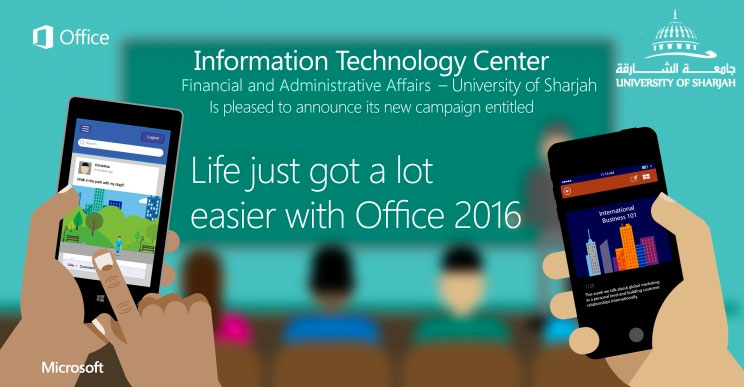
Microsoft Office 365
Microsoft 365 cloud system offers many benefits to the students, faculty, and staff of the UoS by offering a real-time update without the downtime and the availability of the information can be accessed anywhere an internet connection is available.
Students, faculty, and staff can download and sign in to Office 365 on up to five devices.
Network and Telecom
Network Section Services
Network Section are responsible for maintaining networks and solving any problems that may occur with them. Main tasks: installing and configuring networks components and systems., maintain core, distribution, edge switches and security devices that ensure the optimal operation of the network. Furthermore, monitoring networks and systems to identify how performance can be improved.


Telecom Section Services
Telecom Section provides manages and support telecommunications services. Planning and directing the installation and maintenance of telephone and communications systems and services. Video Conferencing is part of the Telecommunication portfolio this includes Zoom , Avaya and Teams.
AV and Classroom Services
Hyflex Solutions
Along with the rising demand for collaboration comes the need for designing and equipping learning spaces with meaningful AV solutions. We have implemented Hybrid solution that features interactive displays, VC, Projector, Audio system and Control system enabling studying in groups, participating in conference calls with remote campuses, connecting via video chat, and share content remotely.
Hyflex Guide

Video Capture System
Some of the Health Sciences labs, for example, feature a standalone video capture system that has four inputs plus audio and each input goes into the recording software. This ensures high-quality audio and video from the lectures would be captured and saved for future viewing by students.
Video Capture GuideDigital Signage Platform
Campus-wide we’ve utilized a comprehensive digital signage platform that enables Colleges and Departments to create, schedule, and deploy content remotely across the entire campus from any location at any time to enable conveying important announcements to students, visitors, staff, and faculty members.


Room Scheduling System
To enhance student's life through creating an active learning environment, UOS had invested in creating huddle rooms that mimic real-life work environment where room scheduling panels connect directly to popular calendaring services that provide a centralized real-time view of room availability.
Wireless Content Sharing
To enable students to present wireless content from their computers, tablets, or smartphones onto a display for easy collaboration, we integrated a user-friendly app for wirelessly sharing content featuring streaming technology that supports simultaneous display of up to four devices/users.
Wireless Content Sharing Guide

Queueing System
A queueing system can be described as a system having a service facility at which Students arrive for service; whenever there are more units in the system than the service facility can handle simultaneously, a queue (or waiting line) develops. The waiting units take their turn for service according to a preassigned rule, and after service they leave the system.
Video Conference Platform
A live video-based meeting between two or more people in different locations using video-enabled devices. Video conferencing allows multiple people to meet and collaborate face to face long distance by transmitting audio, video, TEXT, and presentations in real time through the internet


Event Management Service
Setting up and maintaining the sound equipment and video recording equipment for an event. typically operate the video recorders, projectors, microphones, external sound systems, and stage lighting equipment.
Need to report a problem?
Contact the IT Service Desk: servicedesk@sharjah.ac.ae
or call: 06-5050 000

